Are you on the latest plugin version?
We release several new versions for our plugins every month. And while many of our (nearly one million!) users update in the first few days after an update is available, it can sometimes take weeks or even months before some update their plugin to the latest version.
Just looking at the distribution of active plugin versions for Mailchimp for WordPress shows that nearly 45% of sites are not even on version 4.1 yet, which has been out for nearly 4 months now.
In this post, we’ll explain why that number should ideally be a lot lower.
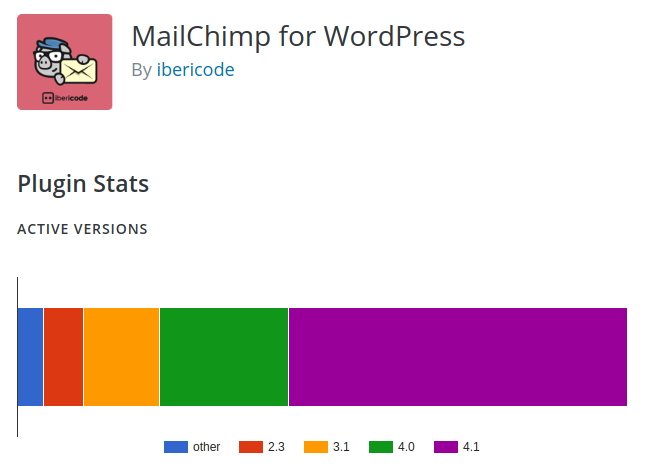
Why should you update plugins?
In general, it’s always important that you update your plugins to ensure that you are benefiting from the latest security enhancements, performance improvements, new features and bug fixes.
With Mailchimp for WordPress, keeping the plugin updated is especially important as it integrates with an external service. Last year Mailchimp revamped their API platform, which is what the plugin uses to integrate your site with your Mailchimp account. This change alone meant months of work ensuring that things keep working as expected for you.
Any time now, Mailchimp is getting rid of their old API versions. This means that if you’re not running Mailchimp for WordPress version 4 or later by then, your sign-up methods will stop working altogether.
Additionally, we strive to always preserve backwards compatibility. You should never have to worry whether an update will break your set-up. If you’ve been with us for some time, you probably know how serious we take this promise.
How to update the plugin?
For the free Mailchimp for WordPress plugin, the latest version at the time of writing this post is version 4.1.5.
Please take a moment to log into your WordPress admin and go to the plugins overview page. If you’re not on the latest version, there should be an update notification asking you to install the latest version.
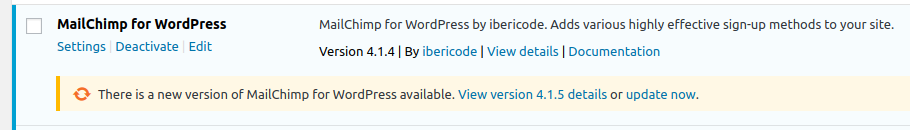
If you’re not seeing an update notification, please deactivate the plugin temporarily and check for updates once more.
Mailchimp for WordPress Premium
When you’re a Premium user, please make sure your plugin license is activated in order to be able to check for plugin updates.
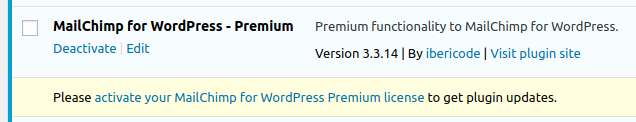
Alternatively, perform a manual plugin update or reach out to us via our support email. We’d love to help you get back on the update-track.