Mailchimp Sync 1.1: synchronizing additional user fields
We've just released a minor release of our free Mailchimp Sync plugin, bringing it up to version 1.1. The new version comes with a much requested feature, one that we wanted to tackle in a good way. We believe we finally did, but you be the judge of that.
Sending additional user fields
The new version allows you to specify which user fields should be sent to which Mailchimp fields. Sounds easy enough, right? Well, not really. If it were, we would have implemented this feature months ago!
We will not go into the technical nitty-gritty. Let's keep it at that if WordPress came with a standardized way for plugins to register custom user fields, it would make things a lot easier!
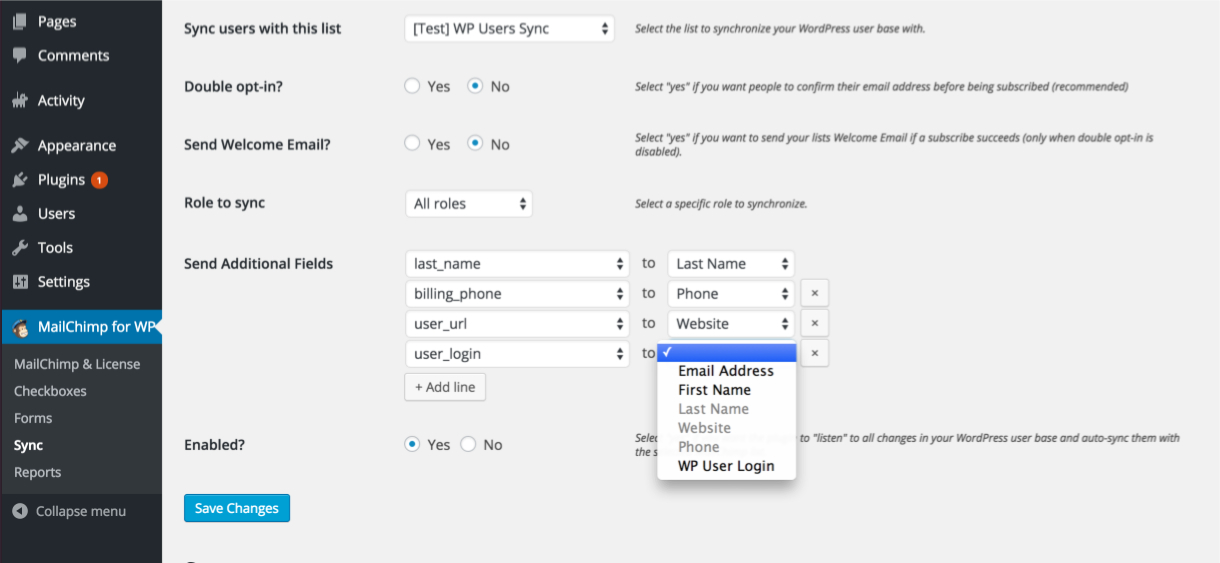
As you can see in the screenshot, you can create as many rows as you want telling the plugin in which Mailchimp field you would like to store your various custom user fields. Neat, isn't it?
If you're currently using the `mailchimp_sync_user_data` filter, there's no need to setup the mapping rules. The filter is still in use and can still come in handy if you want to send more complex fields (like a calculated value or a concatenated string of groups a user is part of).
Synchronizing individual users
Sometimes you want to test subscribing an individual user before proceeding to batch-subscribe all of your users. While this was already available when using the command-line commands, we didn't offer a way to do this from your WordPress admin interface yet.
With version 1.1, the "edit user" page has an additional section which shows the status of the user in question and a button that allows you to (re-)subscribe the users to your selected Mailchimp list.
See what it looks like:
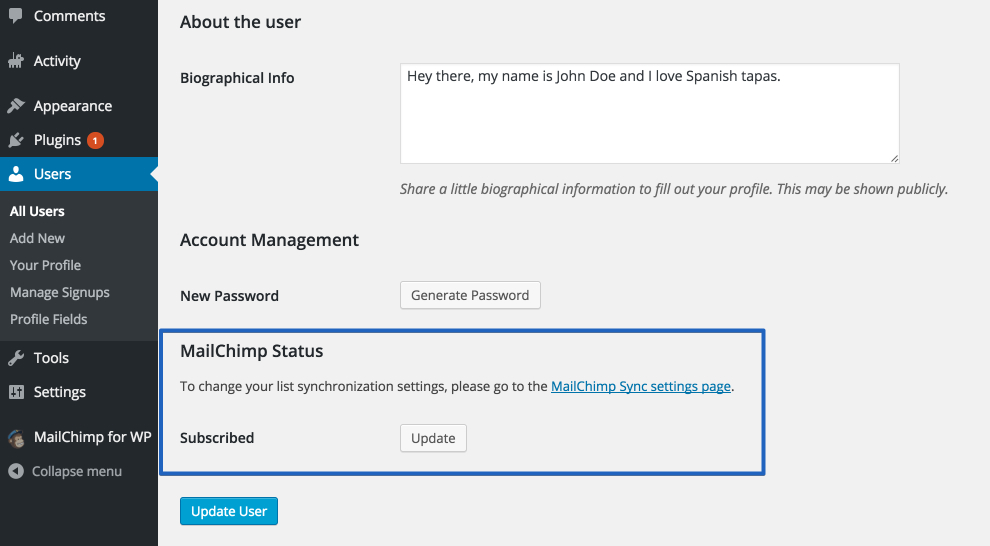
Over to you
That's it for now, hope you enjoy the new version! Go update and tell us what you think!
As always, don't hesitate to let us know if you have a feature suggestion or think you've found a bug.