Mailchimp for WordPress Premium
Mailchimp for WordPress comes with a free base plugin, which allows you to subscribe your website visitors to your email list in Mailchimp in various ways. It is actively used on well over 2 million websites and has been very well received by the WordPress community.
However, sometimes you just need a little more. That’s where Mailchimp for WordPress Premium comes in.
The Premium plugin adds some very useful features to the free plugin. You'll find a non-exhaustive overview of these premium features below.
More and improved sign-up forms
With Mailchimp for WordPress Premium, you can create an unlimited amount of forms (instead of just one).
Forms can be submitted using AJAX, so that submitting a form does not reload the entire page.
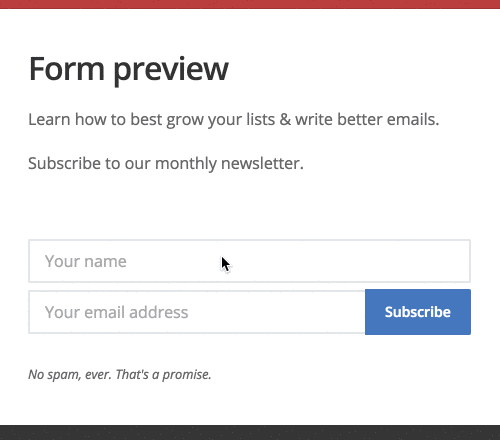
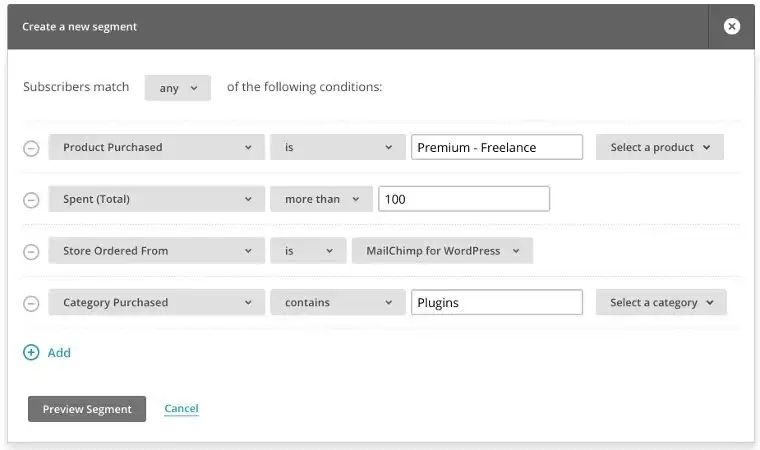
E-commerce
Our e-commerce integration allows you to see exactly what your subscribers ordered from your WooCommerce store and how much revenue your Mailchimp campaigns are generating.
You can use it to create powerful list segments based on the purchases of your subscribers, recommend them other relevant products and recover abandoned carts.
It's the feature that pays for itself.
User Sync
The user sync feature automatically updates subscribers in Mailchimp when someone updates their WordPress user profile (or vice versa).
This way, your data in both WordPress and Mailchimp is always perfectly in sync.
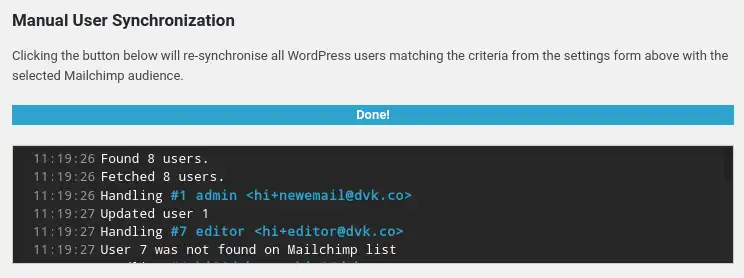
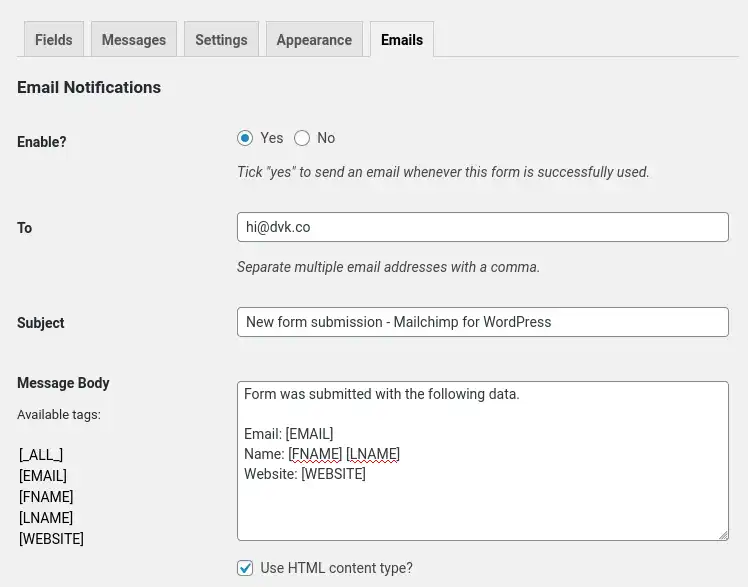
Email Notifications
Need to send out an instant email notification to the site administrator for every form submission? That's easy in Premium!
The email can be fully customized and is sent from your website directly, without having to go through Mailchimp.
Styles Builder
In Premium, the Styles Builder feature allows you to modify the visual appearance of every form using a simple visual interface. No programming required.
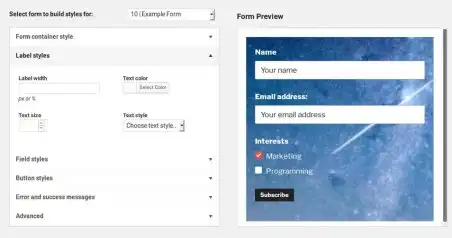
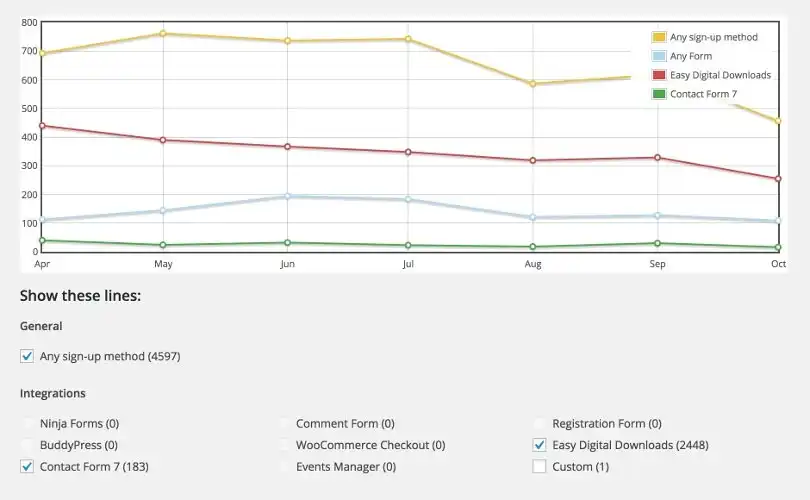
Logging
With the Logging feature, every sign-up attempt is stored in your local database.
This allows you to discover which sign-up methods are performing best, run custom logic on the data and export it to CSV or JSON.
List Activity
A dashboard widget gives you key insights about the growth of your email list over time.
You can configure it to show subscribe & unsubscribe activity for any of your Mailchimp lists over a given time period, like the last 90 days.
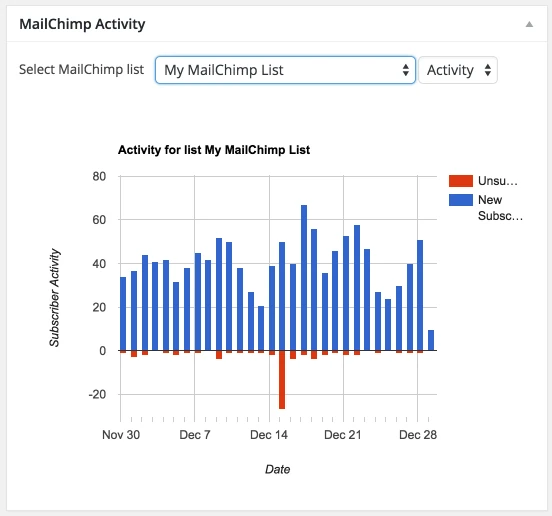
Automatically append a form to all posts in a given category
Mailchimp for WordPress Premium comes with a form setting that allows you to easily append that sign-up form to all posts in a given category.
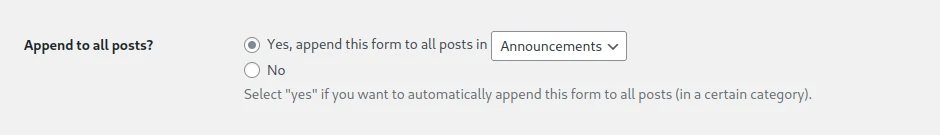
Get started with Mailchimp for WordPress Premium
Whether you are looking for more email subscribers, better email campaign performance or prettier forms. Our Premium plugin will do all that for you.
We really think this is best experienced yourself, so why not go ahead and give it a try?
We have a no-questions-asked refund policy. You can always get your money back if it turns out you don't like or need the Premium plugin.
This is so simple and easy to configure. Thank you! And, I don't have be a PHP programming rocket scientist to get it to interact with Mailchimp.


