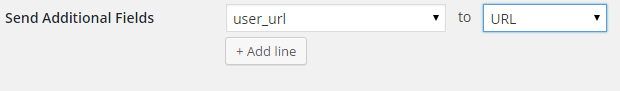User Sync (one of our premium features) allows you to synchronize your WordPress users to one of your Mailchimp audiences.
By default, it only synchronizes the EMAIL, FNAME and LNAME Mailchimp fields as these are the only default fields Mailchimp adds to every new list you create.
If you have more Mailchimp list fields then you will have to let the plugin know what user fields correspond to which Mailchimp list fields. The Send Additional Fields setting on the settings page of Mailchimp User Sync allows you to do this.
The following image shows how to send a user’s website to a Mailchimp field called URL.
User field names
If you start typing in the input field then the plugin will try to autocomplete the user field name for you. Please note: the plugin can only use user meta, the default way for storing metadata in WordPress.
If the plugin you’re using for adding user fields stores metadata in a different way then Mailchimp User Sync does not support this.
Advanced fields
There is a filter hook available which allows you send additional data from Mailchimp. This allows for greater flexibility as to where you user data is stored..
Here’s an example specifying the “MY_FIELD” field from a simple user property named field_name.
add_filter( 'mc4wp_user_sync_subscriber_data', function( $subscriber, $user ) {
$subscriber->merge_fields['MY_FIELD'] = $user->field_name;
return $subscriber;
}, 10, 2 );
Please note that this is an advanced feature. If you’ve never worked with filter hooks before, we recommend hiring a developer to make the necessary changes for you.