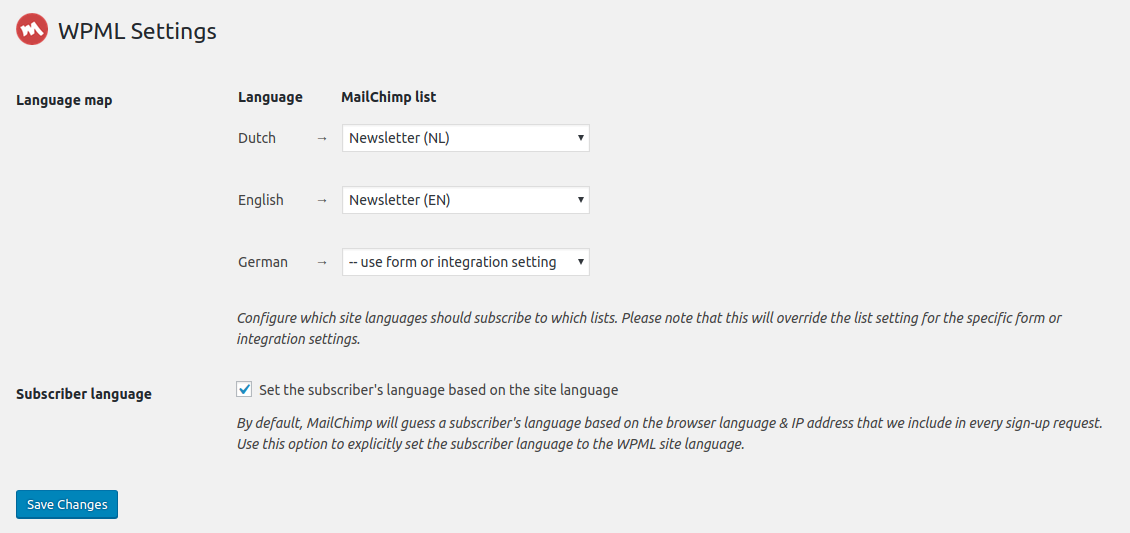If you are running WPML and have different Mailchimp lists for each language, you can set the lists dynamically based on which site language your visitor was browsing before subscribing to your newsletter.
To make this easy for you, we built an add-on plugin which you can install & activate to configure which of your site languages should subscribe to which lists. Alternatively, you can also use this to explicitly set the subscriber’s language to the current WPML site language.
Download Mailchimp for WordPress - WPML integration here.
After installing & activating the plugin, going to the Mailchimp for WordPress – WPML settings page should show you a page like this.