You can install Mailchimp for WordPress like you would install any other WordPress plugin. To use the plugin, all you need is a Mailchimp account and a WordPress site.
- In your WordPress admin panel, go to Plugins > New Plugin, search for MC4WP: Mailchimp for WordPress and click “Install now” from the search results page.
- Alternatively, download the plugin from WordPress.org manually and upload the contents of mailchimp-for-wp.zip to your plugins directory.
- Activate the plugin
- Set your Mailchimp API key in the plugin settings.
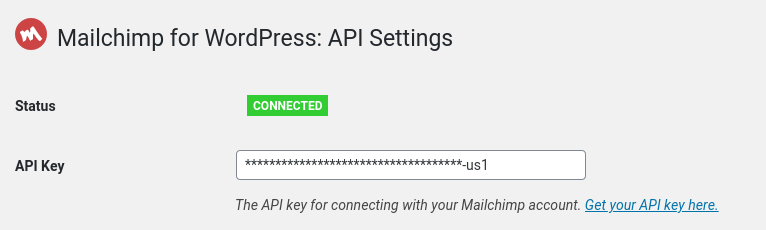
If you see a green box saying “Connected”, you are good to go! You are now ready to start subscribing visitors to your Mailchimp lists.
If you are not connected right away, have a look at how to solve common connectivity issues with Mailchimp.
Why not read on how to set-up your first sign-up form?