The opt-in confirmation and welcome email are sent by Mailchimp and not by our plugin. You can edit these emails in your Mailchimp dashboard by going to Lists > *one of your lists* > Signup Forms > General forms.
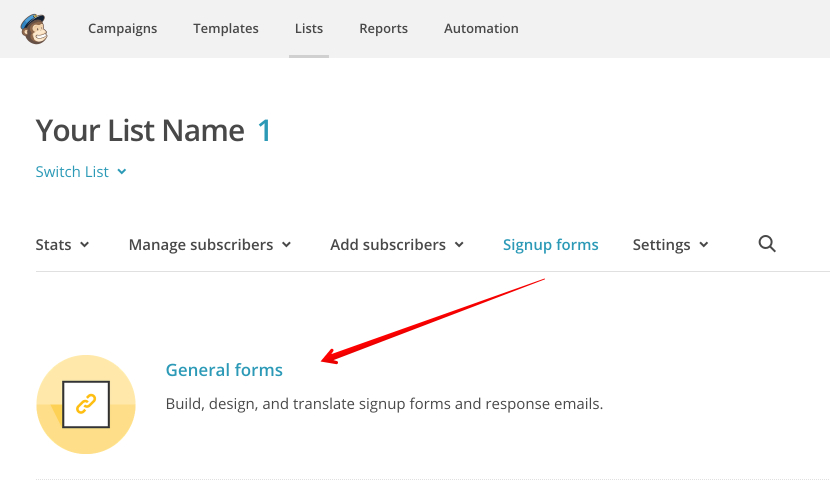
You can then select the email you wish to edit from the select box.
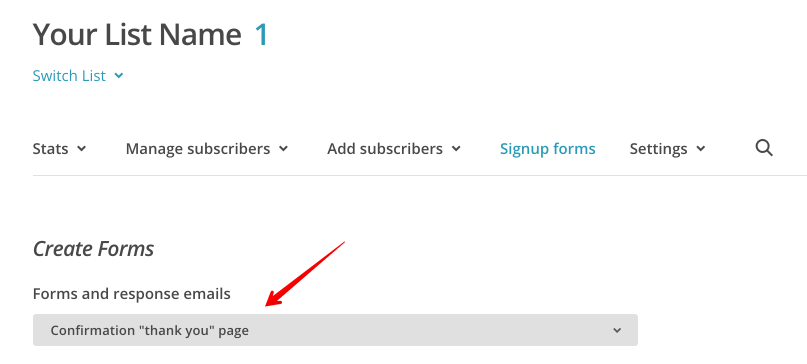
Should you run into any trouble related to editing the confirmation email, the friendly folks over at Mailchimp support will be able to help you a lot better than we possibly can as this is unrelated to the plugin.