It can sometimes be helpful for us to access your WordPress admin in order to speed up debugging an issue you are having that might be related to our plugin.
While we rarely ask for access to your website, in the event we do ask we will only ever login to help fix the problems you are having and not run any potentially destructive actions (we will only view settings, not change anything).
The safest option for granting us access to your WordPress admin is by creating a temporary user account that has a limited set of permissions and automatically removes itself after a given time.
Thankfully there’s a plugin that does just this.
The Temporary login with password allows you to quickly create temporary WordPress user accounts, that will automatically expire – keeping your website’s data safe.
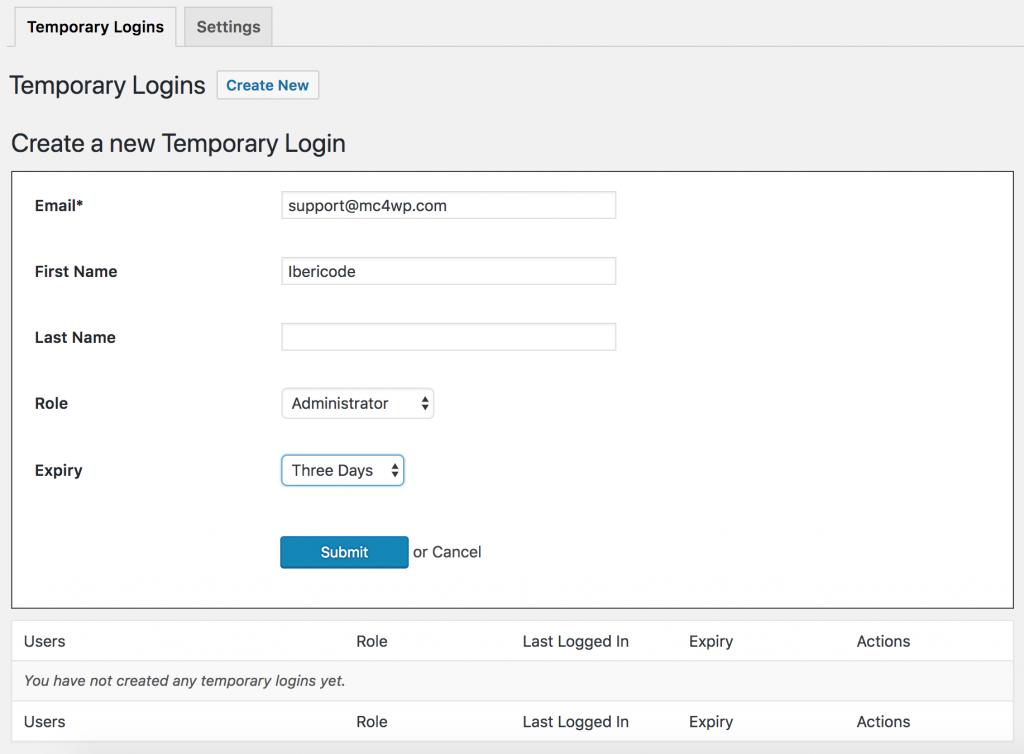
To use the plugin you should:
-
Open up your WordPress admin and visit the Plugins page.
-
Click the “Add plugin” button.
-
Search for Temporary Login Without Password. Install and activate the plugin made by StoreApps.
-
Once active go to the Users > Temporary Logins page. From here you can create new temporary users.
-
Click ”Create New“ and enter our email address:
support@mc4wp.com.Use the following settings:
- Level: Admin
- Duration: 1 week
A lower level will mean we can’t access all the settings and a shorter duration means we may not be able to fix any further issues that arise (or you will need to create more accounts).
-
Once the account has been created you will be given a copy of the login link which you can send to us via email.