By default, the User Sync feature will only synchronize data from your WordPress site to the selected Mailchimp lis and not the other way around.
However, it is possible to have the plugin “listen” to changes in your Mailchimp list as well. To do this, you need to set-up a webhook in your Mailchimp account. This webhook will inform the plugin of changes to your Mailchimp list.
Example: when a subscriber updates his profile, Mailchimp will send a request to the plugin so we know to update the corresponding WordPress user.
Enabling the webhook
To configure the webhook, go to the MC4WP > User Sync settings page in your WP Admin.
Locate the “Enable webhook” setting and toggle its status to “Yes”.
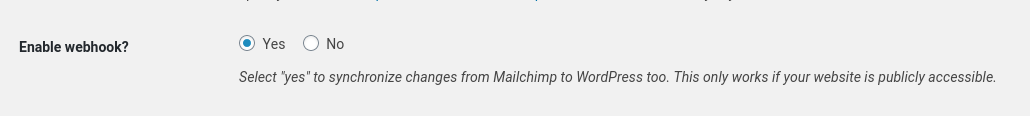
Save your settings.
The plugin will now attempt to create the webhook in your Mailchimp account and inform you if that didn’t work out of the box. Once that is taken care of, the plugin will now be informed of changes in your Mailchimp list and update the related WordPress user accordingly.