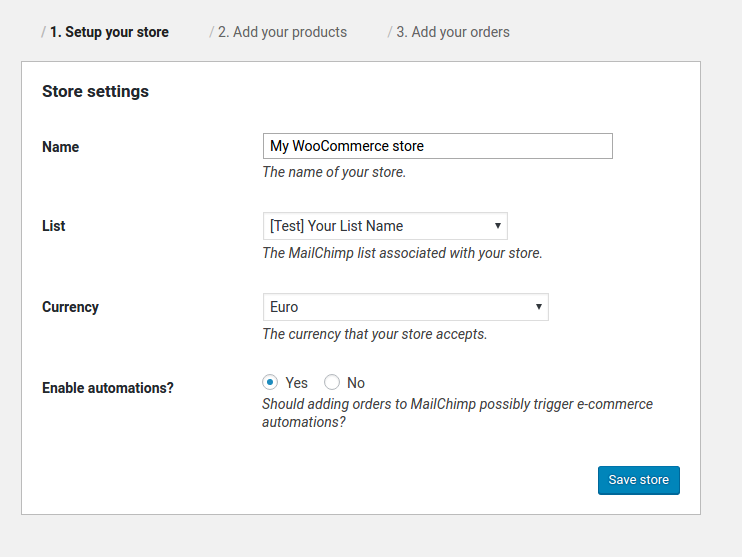Since Mailchimp API version 3 all e-commerce data is now tied to a single Mailchimp audience. This means that you will not be able to change the connected Mailchimp audience unless you synchronise all of your WooCommerce products, orders & customers with this new audience.
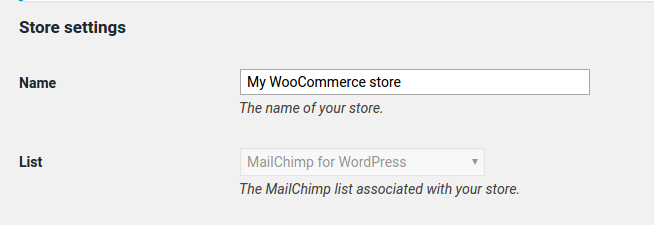
After the initial setup, the Mailchimp list setting is disabled in the store settings.
Synchronising with a new Mailchimp list
To connect your WooCommerce data to a new Mailchimp list, please take the following steps:
- Go to the MC4WP > Ecommerce page in your WordPress admin.
- Scroll down and use the “Reset Data” button to reset your e-commerce data.
- After the page reloads, use the wizard to connect your store to a new Mailchimp list.