By default, the Mailchimp for WordPress plugin uses various techniques to prevent spam sign-ups. Unfortunately, some spam-bots are smart enough to get through and more actions might be required. Bots are getting smarter everyday and sometimes even target your sites in a specific way.
If you’re suffering from spam sign-ups, the following methods will help you reduce and maybe even eliminate them.
Enable double opt-in
Double opt-in is a method where your subscriber will receive a confirmation email for your list. Most bots will not be able to get through to your list when this option is set to yes.
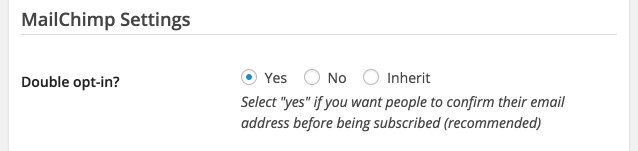
You can find this setting when editing your form; scroll down to find Mailchimp Settings and set the double opt-in to yes.
Enabling should prevent most of the spam sign-ups already. If not, continue to the method described below.
Install the hCaptcha plugin.
The free hCaptcha plugin and service prvide an integration with MC4WP forms.
You can download the hCaptcha plugin for free from the WordPress.org repository.
You also need to create a free with them to obtain an API key.