Our sign-up checkbox currently integrates automatically with the following list of plugins.
- WordPress comment form
- WordPress registration form
- WooCommerce
- Contact Form 7
- BuddyPress
- Easy Digital Downloads
- bbPress
- Events Manager
- Ninja Forms
- Give
- Gravity Forms
- AffiliateWP
- WPForms
Configuring an integration
Integrating with any of the plugins listed above or a custom HTML form is relatively easy.
-
Go to MC4WP > Integrations in your WordPress admin panel.
-
Click on the name of the plugin you want to integrate with. Choose “Custom” if you are trying to integrate with a plugin that is not listed.
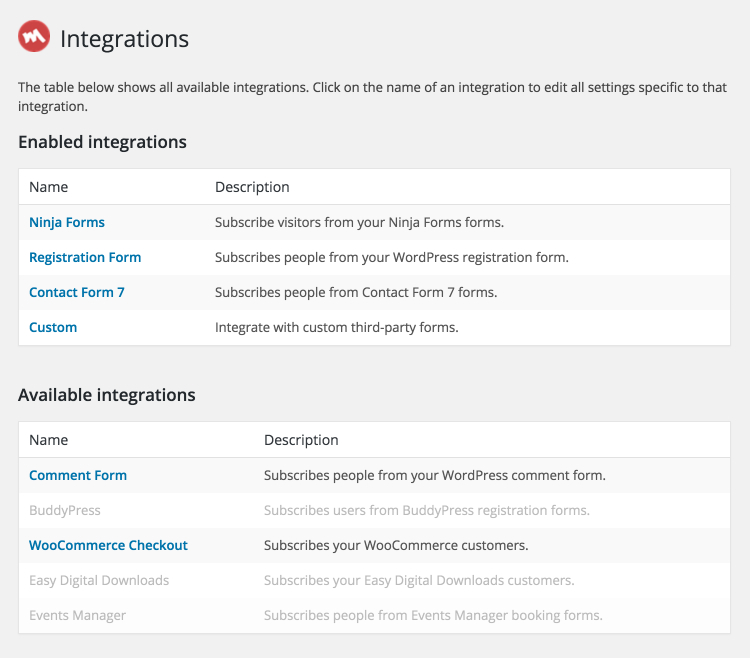
-
Make sure the integration is set to “enabled” and select at least one Mailchimp audience to subscribe to.
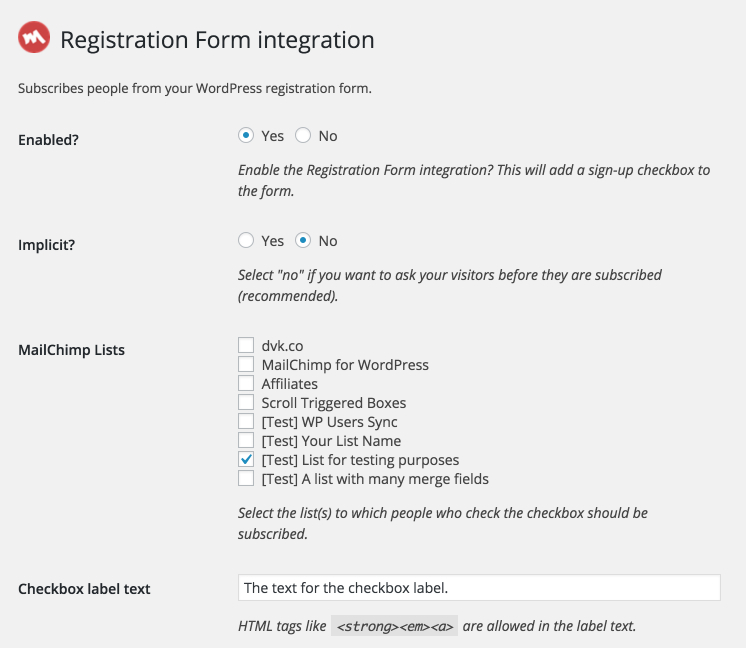
That’s all there is to it! The plugin will now “listen” to form submissions from the selected integration and send the name and email values to the selected Mailchimp audience(s).
PS: Our knowledge base has more detailed instructions for trying to integrate with a custom form or sending extra fields to Mailchimp.