This feature requires Mailchimp for WordPress version 4.4 or higher
Subscriber tags are a relatively new Mailchimp feature to help organize your contacts.
Our Mailchimp for WordPress plugin allows you to easily add tags to all new subscribers that subscribe through our sign-up forms.
To use this feature, go to the page where you edit your form(s), open the Settings and locate the setting from the image below.
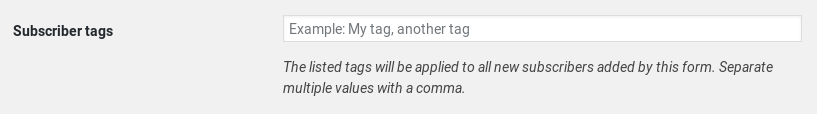
The field accepts a comma-separated list of tags. Everyone who uses that form to sign-up to your Mailchimp list(s) will have the given tags applied to them. If the tag do not yet exist in your Mailchimp account, it will be created automatically.
Please note that the tag(s) will only apply to new subscribers, not to subscribers already present on the list.