You can pass variables from your form to the page your form redirects to. This way you can, for example, thank subscribers by name after they’ve succesfully filled in your form.
To do this, use one of the available form variables we’ve listed for you on the Edit form page and add it to the redirect URL, like so:
http://website.com/?fname={data key="FNAME"}
Enter the URL in the Redirect to URL after successful sign-ups input field on the Settings tab.
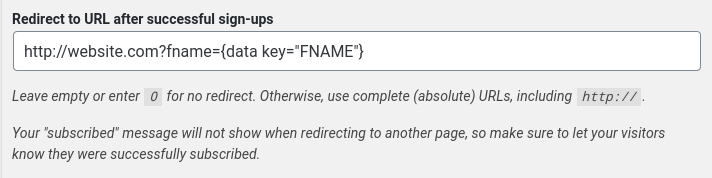
After saving the form, the redirect URL will now contain the value of the field so that you can access it on the page you are redirecting to.
Please be aware that WordPress has a list of reserved terms that you can not use in your link.
Retrieving the variables in a page
By default, WordPress does not allow you to pass variables through URL’s. This means some extra work is needed to retrieve the data you’ve passed through the redirect URL.
Luckily, a plugin exists to help: URL Params from WordPress.org. After installing and activating it you’ll be able to use shortcodes in your page to display the variables coming from your form.
If we want to add a friendly thank you message to a new subscriber reminding them to check their email for a confirmation message, we would add the following in the thank you page:
Hey [urlparam param="fname" default="" /], thank you for subscribing!
Please check your email [urlparam param="email" default="" /] for a confirmation message!