Synchronize your WordPress users with Mailchimp
Today, we released version 1.0 of the Mailchimp Sync plugin. It is a free add-on plugin for our Mailchimp for WordPress plugin that helps you synchronize your WordPress users with any Mailchimp list.
The plugin has been quietly available for a few months now and is already in active use on over 2.000 sites. While it did a great job already, we believe it lacked some important features which we have now addressed.
Synchronize all changes in your WordPress users
When the plugin is activated, it will "listen" to all changes in your WordPress users. When a new user is created or an existing user profile is updated or deleted, the plugin will make sure the changes are reflected in the selected Mailchimp list as well.
Synchronize existing users
Another feature of Mailchimp Sync is to synchronize all of your existing users with the selected Mailchimp List. You can re-sync your entire user base at any point in time using the real-time synchronization interface, shown below.
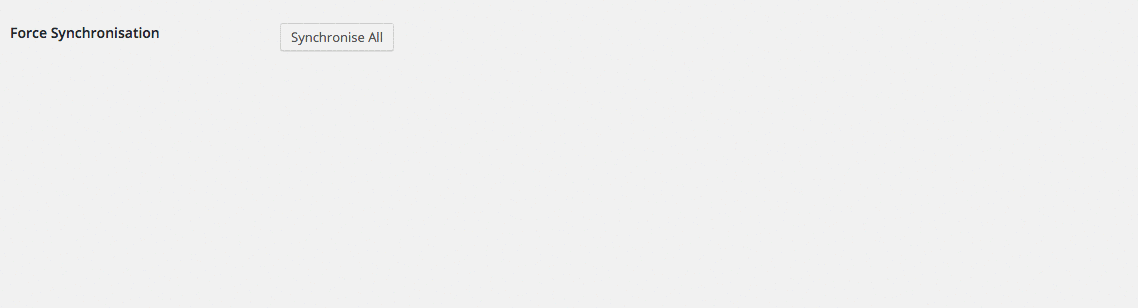
WP CLI for sites with many users
If you have an exceptionally large user base, it might be a better idea to run the initial synchronization process from the command line of your server instead.
The plugin registers two WP CLI commands which make it very easy to synchronize all your users or just those with a specific role.
Synchronize all users
wp mailchimp-sync sync-allSynchronize all users with the "customer" role
wp mailchimp-sync sync-all --role=customerSynchronize a specific user ID
wp mailchimp-sync sync-user 5Installing Mailchimp Sync
Installing the plugin is a straightforward process.
1. Since the Mailchimp Sync plugin depends on Mailchimp for WordPress (lite or pro), please install that one first.
2. Download and install Mailchimp Sync from the WordPress.org repository.
3. Head over to Mailchimp > Sync, select a Mailchimp list and optionally a specific user role.
4. Optionally, run the Sync process once to synchronize your existing users.
Now, with the plugin enabled & configured, even future changes (like an email address change) will automatically be reflected in your Mailchimp list.
We need your appreciation or feedback!
We hope you enjoy this plugin! If you do, please leave us a plugin review on WordPress.org.
If not, let us know how we can make the plugin enjoyable for you. :)