New feature: Unsubscribe forms
We're proud to announce a new feature in both the free version of the plugin as in the premium plugin itself. Yesterday, we released an update to both plugins which adds the possibility to handle unsubscribes from your WordPress site.
While the underlying code was already there for quite some time, what was missing was the ability to create a form to handle unsubscribes. You could do it programmatically, but it was not included in the plugin interface or accessible by some kind of trigger field. We have been getting several requests about that lately, so we listened.
Yesterday, we've pushed out Mailchimp for WordPress Lite version 2.3 and Mailchimp for WordPress Pro version 2.7. These releases make it possible for you to have people unsubscribe from your Mailchimp list(s) on your own WordPress site, instead of having to direct them to Mailchimp.
Subscribe or unsubscribe?
Since yesterdays update, a new field is added to the Field Helper. If you choose the "Subscribe / unsubcribe action" from the dropdown then the plugin will automatically generate the correct HTML for you.
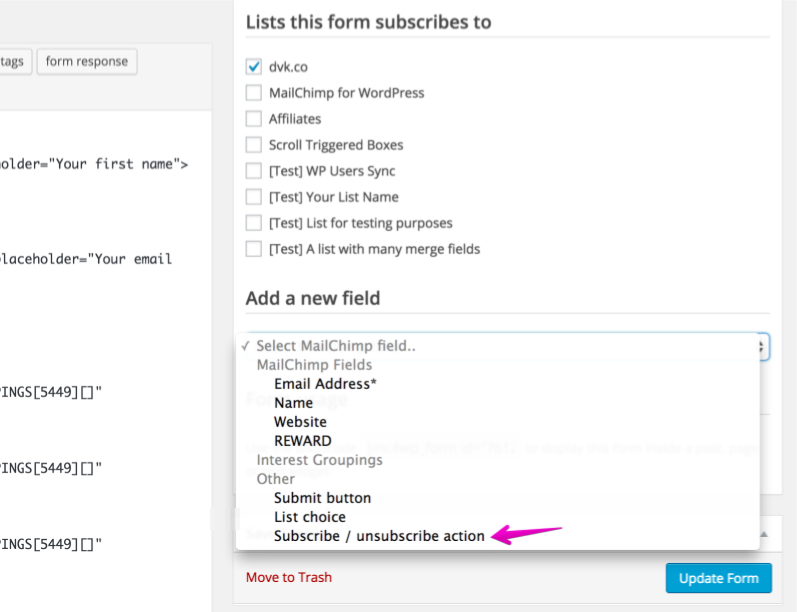
By default, the plugin will generate the HTML for a radio choice. This lets your visitors choose whether they want to subscribe or unsubscribe. It defaults to "subscribe" as that is obviously the action you prefer your visitors to take.
Dedicated unsubscribe form
More often, you actually want a subscribe-only form visible all over your site while having a dedicated unsubscribe form available on one certain page only. Accomplishing this is simple, just create a form with an email field and include the following HTML.
<input type="hidden" name="_mc4wp_action" value="unsubscribe" />
Further reading:
- KB: Unsubscribe forms
- Mailchimp: Giving unsubscribers other options (hint: you can use the "Redirect on success" setting for this)
Go update
We hope you like this new feature, we're sure it will come in handy for a lot of you. Should you have any questions or further improvement suggestions, please let us know! :)
PS. There are several more hidden tricks available in the plugin, but they deserve a blog post on itself. Please stay tuned!